Be sure to grab the FREE Daily Download that continues through the 11th! There are other freebies in the store, too!
For those who have missed some or all of the FREE Daily Downloads since April 28th, I also have the kit in the store. It is 30% off during my Featured Designer spot through May 11th. You can click on the preview to grab it.
PSE Shortcuts
In the busy environments that we all live in, it is helpful to be able to use shortcuts to speed things up and make those minutes and hours last longer! :D It's the same when it comes to scrapping! The more shortcuts you can utilize, the more time you create to enjoy your craft!
I have a list of shortcuts I use all the time while creating and scrapping in my Photoshop Elements program. Some of these shortcuts are carried over from the word processing programs, so some of them you will already know. You just have to remember to use them while creating your scrapbook pages, too!
So, I hope you find these useful! Once you learn them, you will wonder how you ever got along without them! Also, I believe for the MAC person, instead of the Ctrl key, you use the Command key (???).
|
Action
|
Shortcut Keys
|
|
New file
|
Ctrl + N
|
|
Open file
|
Ctrl + O
|
|
Close file
|
Ctrl + W
|
|
Save file
|
Ctrl + S
|
|
Save file as
|
Ctrl + Shift + S
|
|
Print file
|
Ctrl + P
|
|
Undo
|
Ctrl + Z
|
|
Redo
|
Ctrl + Y
|
|
Free transform
|
Ctrl + T
|
|
Apply transform
|
Enter
|
|
Copy selection
|
Ctrl + C
|
|
Paste selection
as new layer
|
Ctrl + V
|
|
Image size
|
Ctrl + Alt + I
|
|
Switch between
background and foreground colors
|
X
|
|
Repeat last
filter used
|
Ctrl + F
|
|
Adjust hue/saturation
|
Ctrl + U
|
|
Show/hide ruler
|
Ctrl + Shift + R
|
|
New layer
|
Ctrl + Shift + N
|
|
Copy (duplicate)
layer
|
Ctrl + J
|
|
Group layers
|
Ctrl + G
|
|
Ungroup layers
|
Ctrl + Shift + G
|
|
Merge layers
(active layer with layer directly
below)
|
Ctrl + E
|
|
Select all layers
|
Ctrl + A
|
|
Select and Merge
all layers
|
Ctrl + Shift + E
|
|
Deselect
|
Ctrl + D
|
|
Invert selection
|
Ctrl + Shift + I
|
|
Zoom in
|
Ctrl + (the + key)
|
|
Zoom out
|
Ctrl + (the –
key)
|
|
Fit on screen
|
Ctrl + zero
|
|
Fill with
background color
|
Ctrl + Backspace
|
|
Increase brush
size
|
]
|
|
Decrease brush
size
|
[
|
|
Increase brush
hardness
|
Shift + ]
|
|
Decrease brush
hardness
|
Shift + [
|
Thanks for stopping by Today! Now you can scrap those memories a little quicker! :D
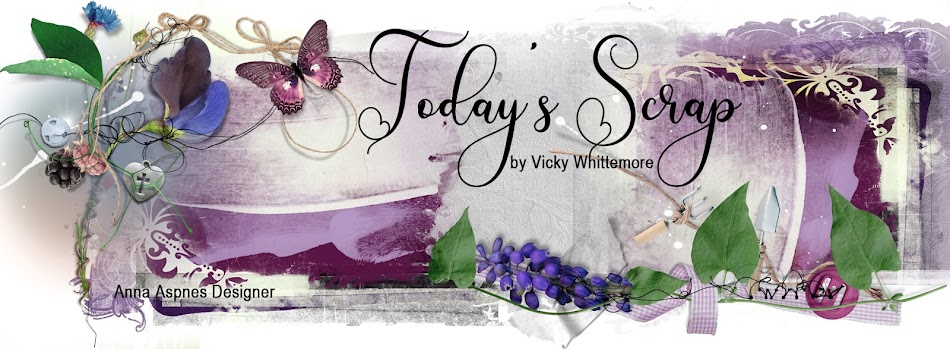

No comments:
Post a Comment
Note: Only a member of this blog may post a comment.